Creating reusable blocks in WordPress is the finest option for developers needing to add similar content and sections on their web pages. This feature was inherited from Gutenberg, an advanced WordPress editor. Now, you can directly reuse the same content block whenever you want without having to recreate it or copy it from system files.
In this blog, we will elevate your knowledge on how Custom Gutenberg block development is useful in creating blocks that are easily reusable & manageable.
Table of Contents:
What is a Reusable Block in WordPress?
Reusable blocks are WordPress content blocks that can be saved once used and are easily accessible in future. These are ideal for WordPress users who use identical snippets in their posts.
Common examples of reusable blocks in Gutenberg
-
Adding banners to every page of the website, the same subscription button, and the call to action across the platform
-
Saving and reusing tables with the same style
-
About the Writer and Leave a comment sections at the bottom of the page
Skip the ordinary & sprint to growth with our best WordPress website development.
Advantages Of Making and Implementing Reusable Blocks
Imagine how much time it takes to create the same block again & again, especially if the layout design is a bit complex. Custom Gutenberg block development allows creators to recover all the time they invested in making the best block.
Exported to Multiple Websites
Reusable Blocks in Gutenberg can be exported from one website to another. Also, you can even create a complete webpage by utilizing repeated blocks.
Such useful features are often best friends to WordPress development experts owning multiple sites.
WordPress Website Designs save tons of Time
As the design elements of the most frequently used blocks are saved in a special library, the developers of WordPress directly access them. Hence, it saves time and has brought advancement in the ways they compose their content.
Things such as quizzes, forms, surveys, banners, and static graphics can be easily modified all at once by upgrading content in a single reusable block. With the best WordPress hosting providers, the performance can be further polished.
Eliminate Format Issues in New Pages
Copying & pasting the coding elements into new pages sometimes causes formatting problems. However, by creating reusable blocks in WordPress, the new posts can be decently crafted as per the existing pages without hurting the page layout.
In this way, Gutenberg block development services bring efficiency to WordPress site designs.
Recommended Reading:
How to Use Gutenberg Reusable Blocks?
This would be one of the best Advanced Gutenberg block tutorials to help you understand the concept thoroughly.
Adding reusable blocks in new / existing posts
-
The first step is like you usually do when creating a new post by clicking on the “+” sign.
Once you do, a drop-down box will appear including three options. Select Blocks to add reusable patterns for different sections, i.e. paragraphs, headings, lists, etc.
In the snapshot above, the block dropdown is displayed, which appears when you click the “+” sign.
-
Now, as an example, we will pretend to add “Subscribe to get notified every time we publish”. After adding this line, you can use the style & formatting options to decorate the appearance however you want.
Likewise, to create the reusable block, click on the three dots that appear on the menu button. From there, select create a Pattern to add a new block.
Next, another pop-up will appear and ask you to name the pattern. For instance, we named the block Website Blogs with the category Call to action. Click on add.
Also, you need to sync it to allow the changes on multiple locations.
That’s all. You have now mastered creating reusable blocks in WordPress. See? It’s that easy!
Keep your site safe, secure, and up to date with smart WordPress website designs.
Setting up reusable blocks
To set up your pattern in WordPress Gutenberg for different pages and posts, click on “Pattens” instead of “Blocks”. For more clarity, have a look below at the snapshot.
Subsequently, choose your pattern name once you see it. We will click on our category Call to Action and see what happens. Have a look below.
In this way, the reusable block will get added to your call-to-action buttons. Additionally, you can customize the patterns in diverse ways to make the WordPress website design more appealing.
Converting reusable blocks
Creating reusable blocks in WordPress allows you to independently customize the patterns on different pages without changing their use. This can be done by changing the block into a regular one.
To do this, once you access the category in patterns, click on three dots in the toolbar and select Detach. This will separate the block and will convert it into the regular one.
Moreover, it lets you personalize it as per your choice without making any changes to the other pages.
Deliver value to your business with quality-rich WordPress development services.
You are now free to make desired changes to your patterns.
Managing reusable blocks
Would you like to manage the custom Gutenberg block development you just created for reuse purposes? You can do that as well, that too very easily.
Manage all the patterns from a centralized location. Go to the WordPress dashboard and select Appearance. Next, click on Patterns and you will be directed to the location where you can simply manage your multiple blocks.
Look at the image attached below for better clarity.
Apart from that, when you open the Pattern page, you get to choose your desired block category that you might want to manage. See the picture below to get an idea about the interface.
Want to drive maximum potential traffic to your website?
Finally, on the right side, you will find all your blocks, where you can edit, duplicate, or export them as needed.
Utilize WordPress Reusable Blocks with WordPress Professionals
Though the basics are quite straightforward, creating reusable blocks in WordPress could be daunting if you have many of them. Take advantage of the best Gutenberg block development services offered by experts in WordPress website development.
BluEnt has helped brands and enterprises deal with large number of contents , daily posts and WordPress pages. We aim to prevent technical enthusiasts, developers, and users from getting bogged down by the complexities this platform can present.
Experience a modern website interface with our industry experts who offer headless WordPress development, Plugin development, WordPress migration, custom theme and template design, and more.
Save time and let our experienced team handle the custom Gutenberg block development for you. Get started with us today!



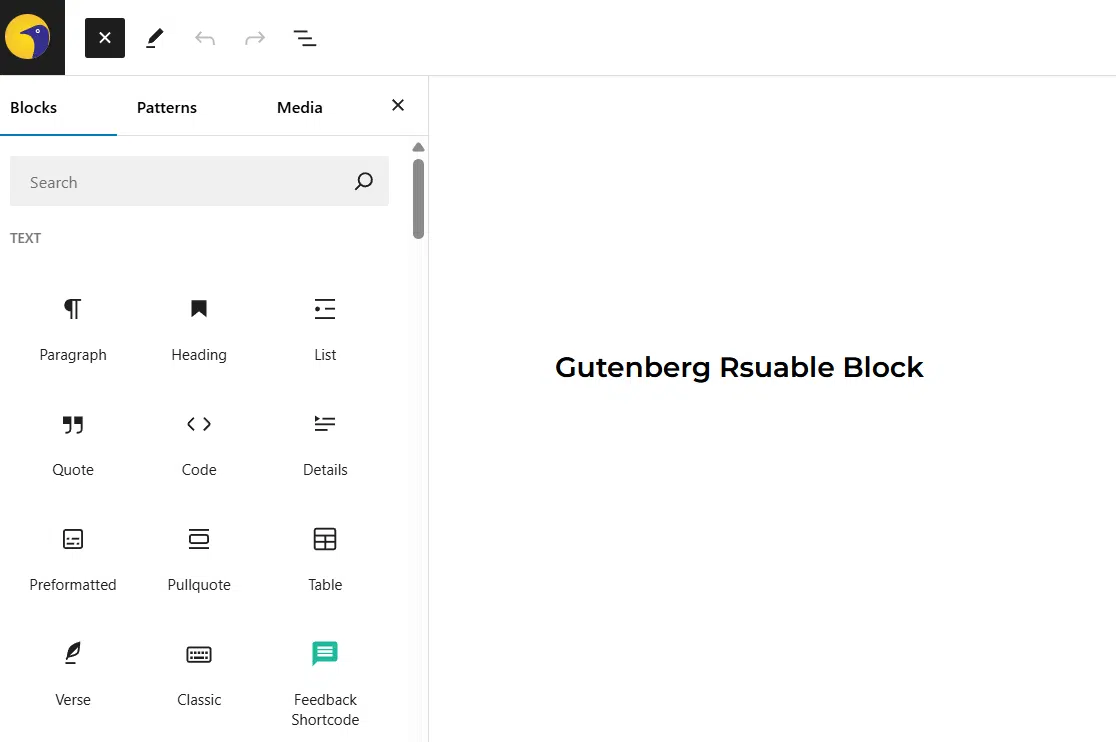
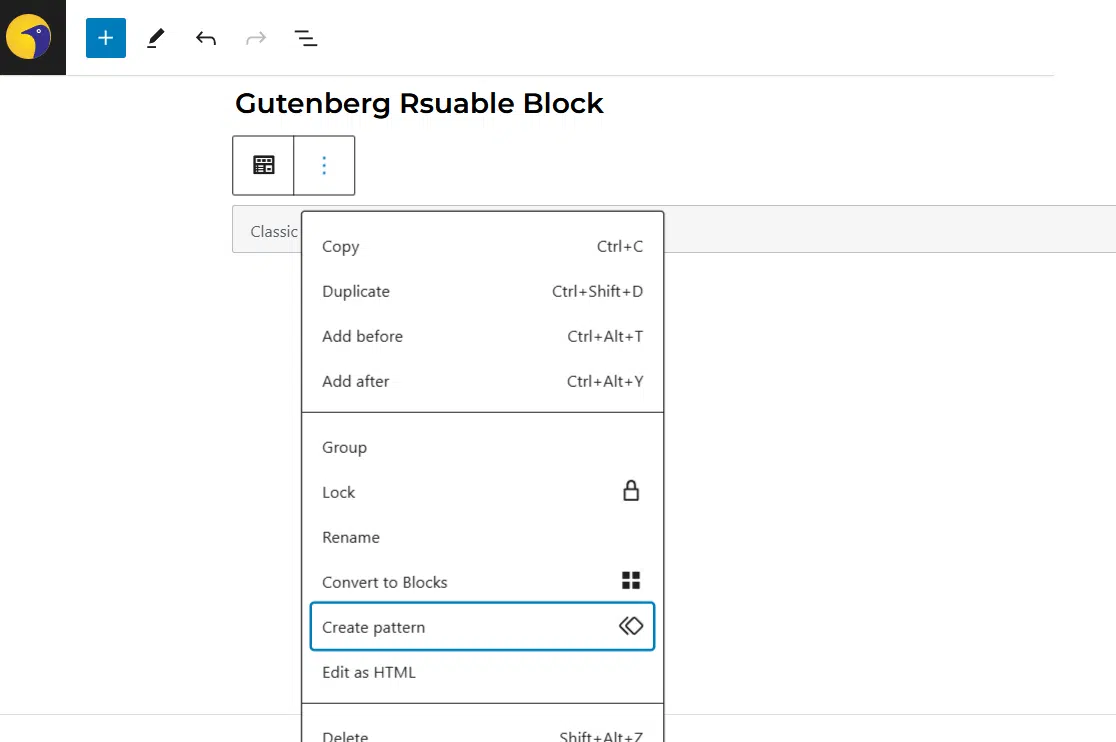
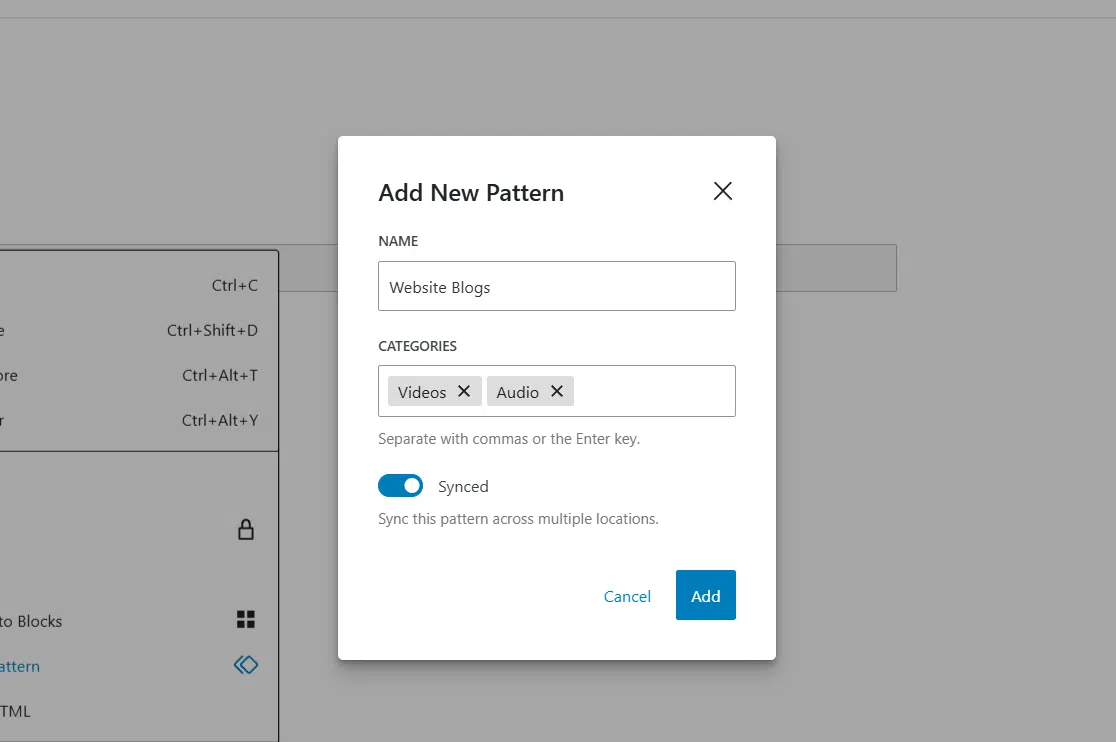
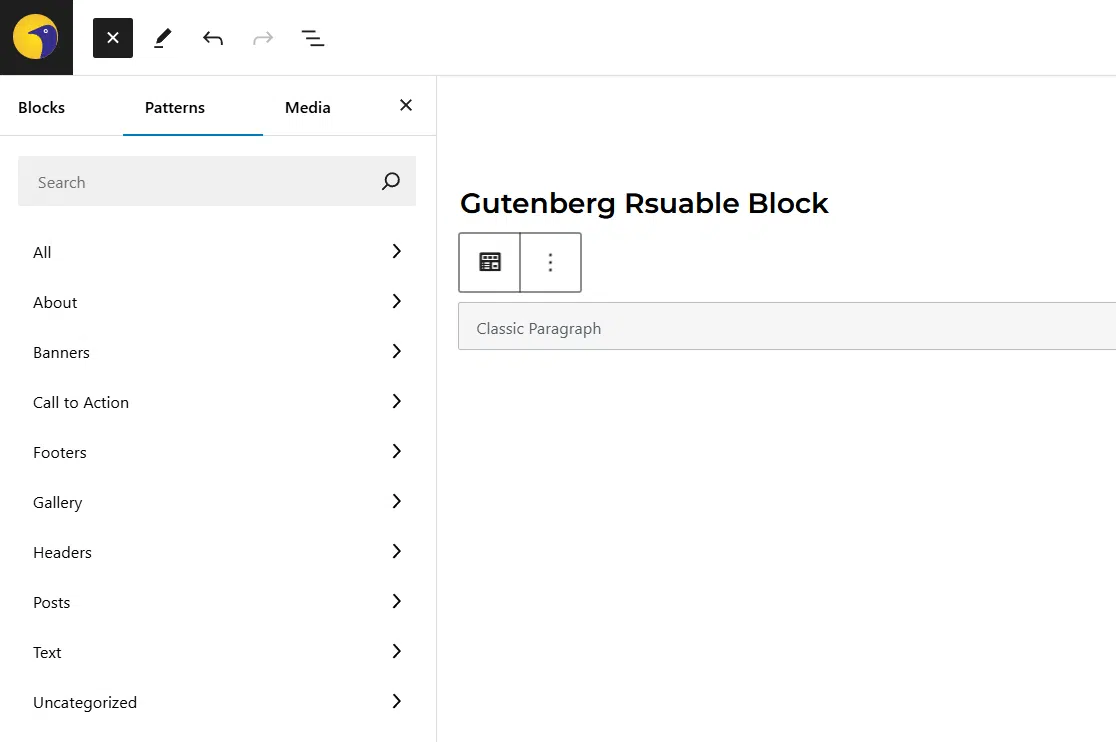
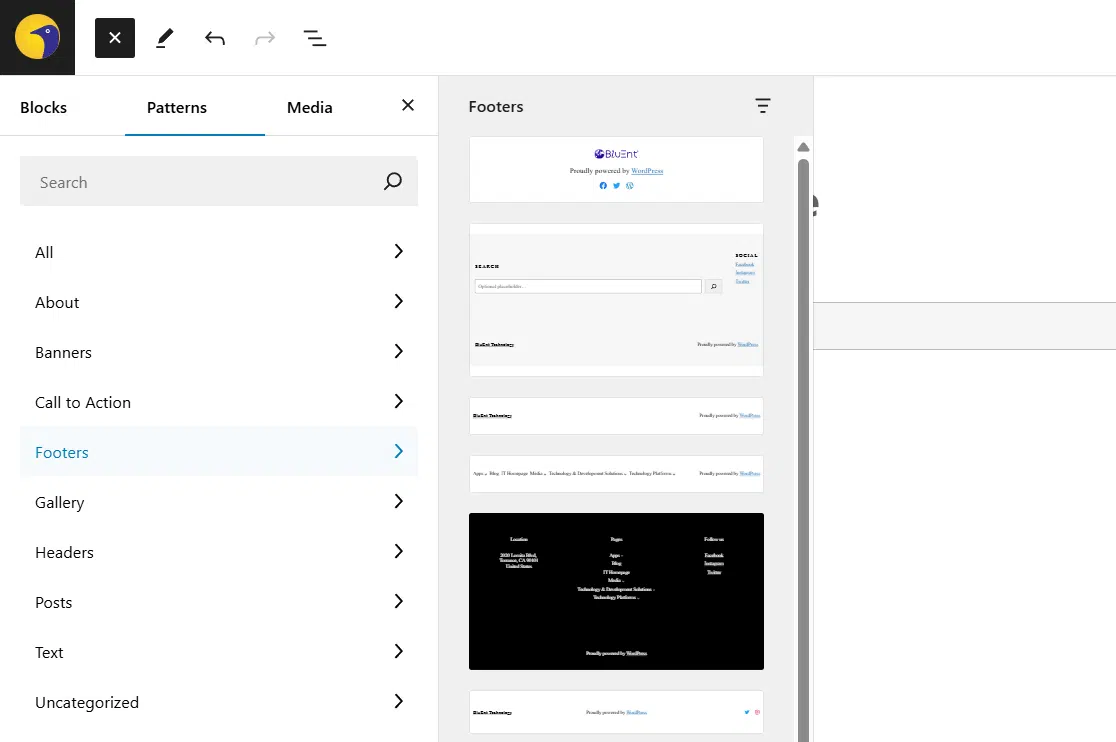
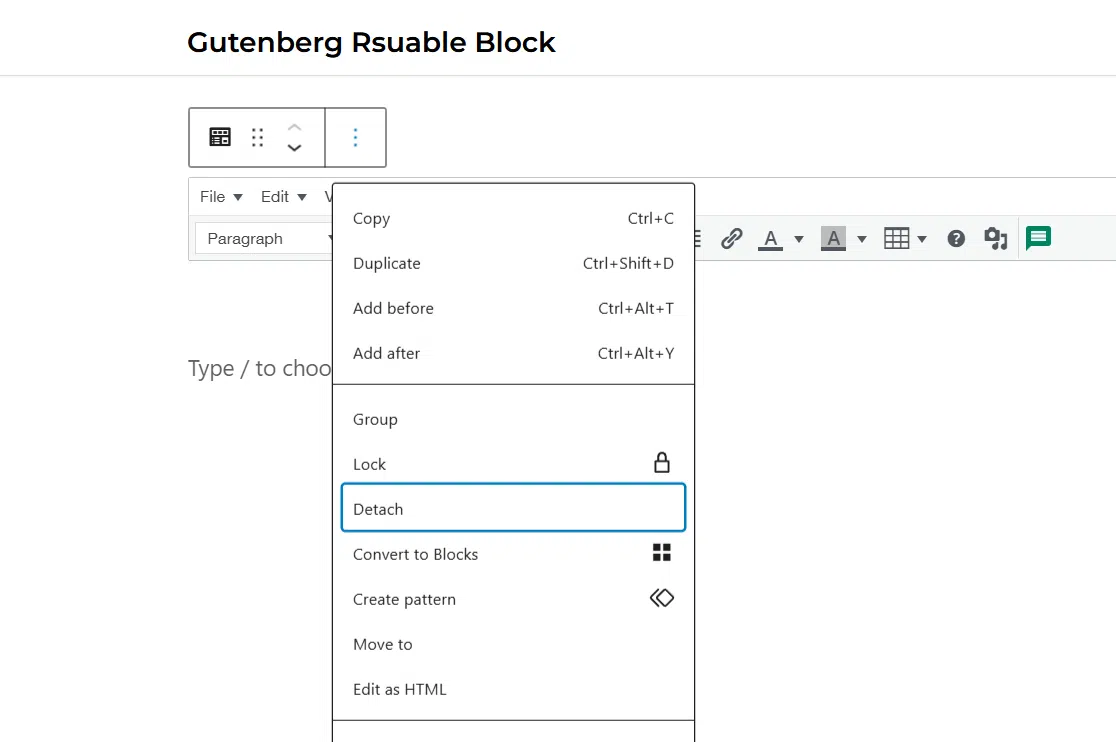
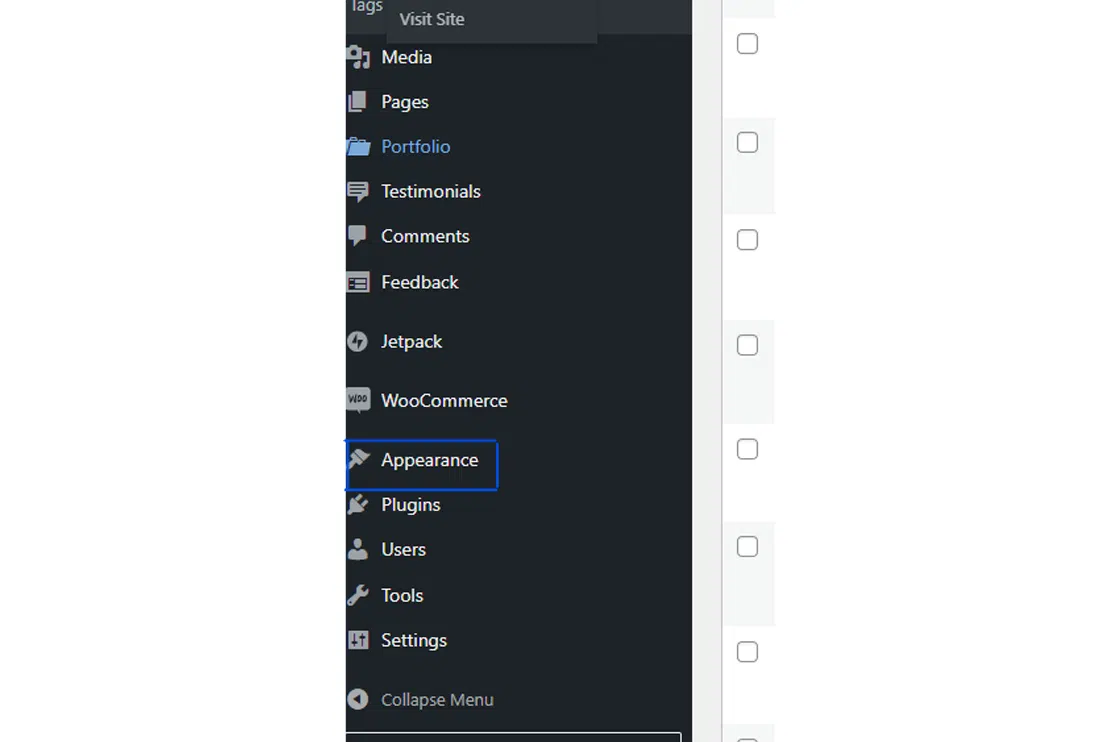
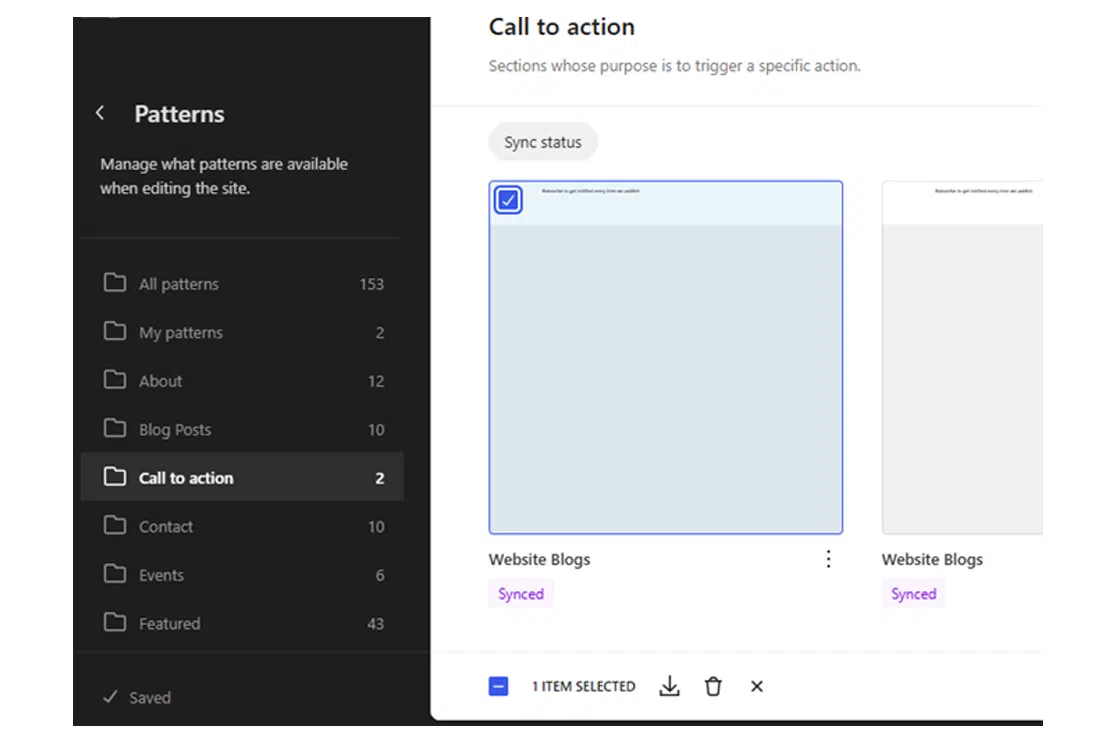
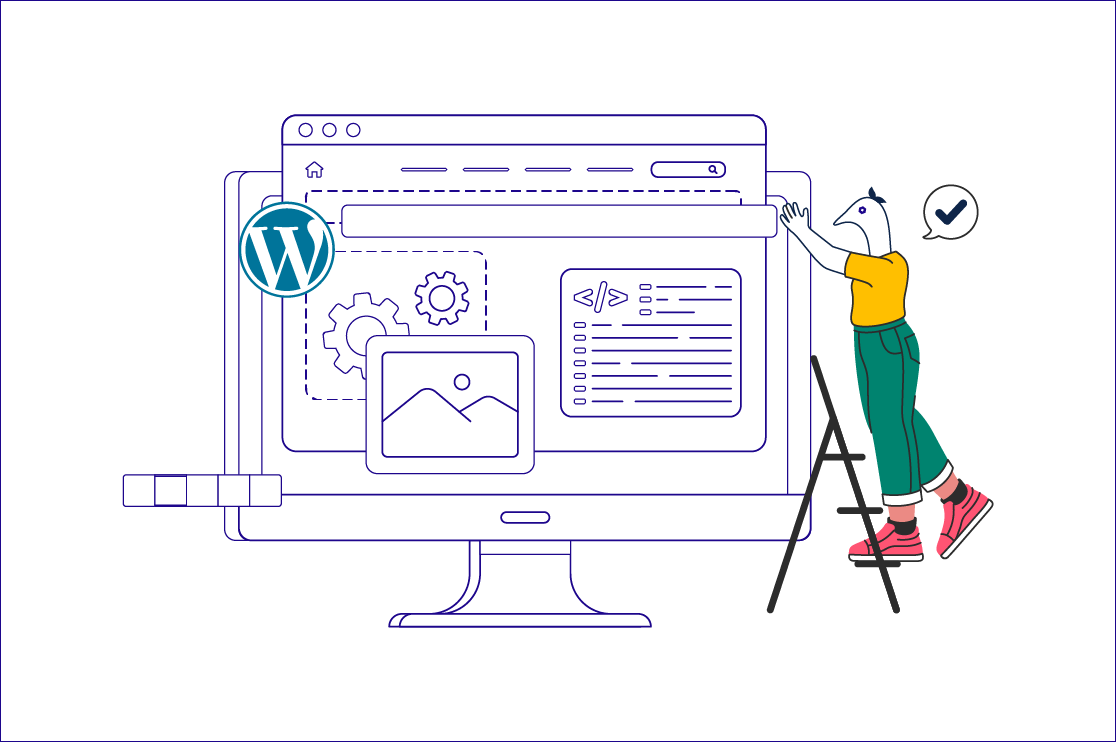 Custom Gutenberg Block Development in WordPress & Why Your Website Needs It?
Custom Gutenberg Block Development in WordPress & Why Your Website Needs It? 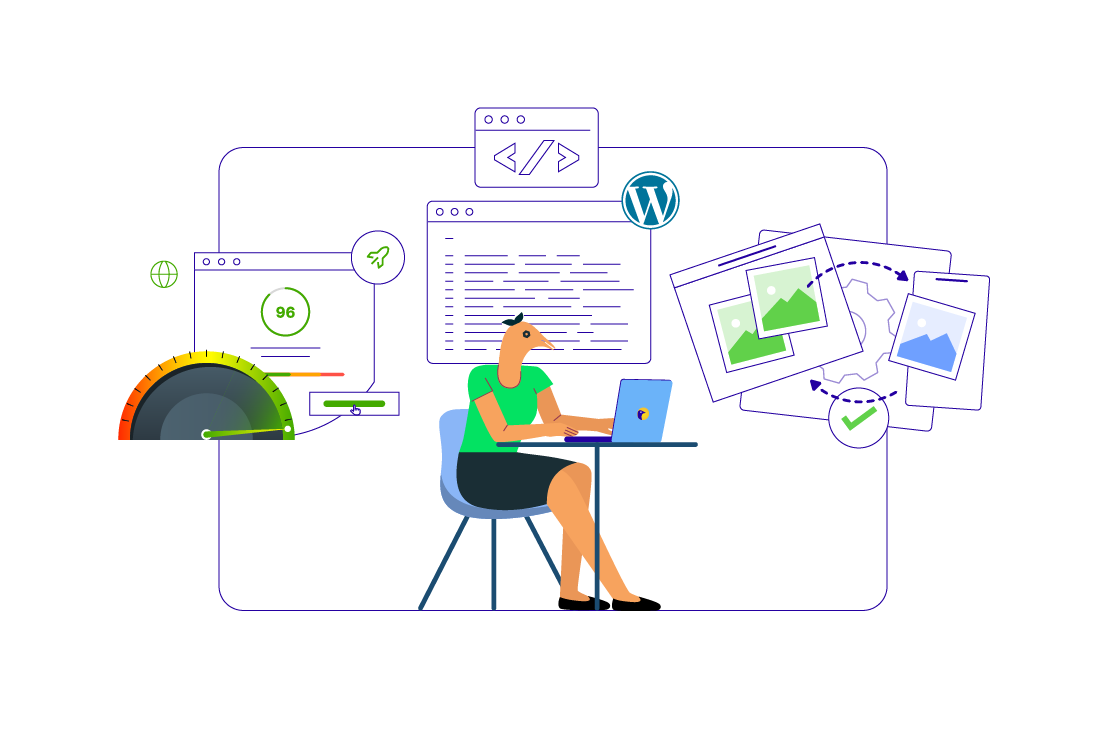 Important Things to Keep in Mind When Optimizing Core Web Vitals for SEO
Important Things to Keep in Mind When Optimizing Core Web Vitals for SEO  Choosing the Best Partner to Improve Your SERP Rankings with WordPress Core Web Vitals
Choosing the Best Partner to Improve Your SERP Rankings with WordPress Core Web Vitals 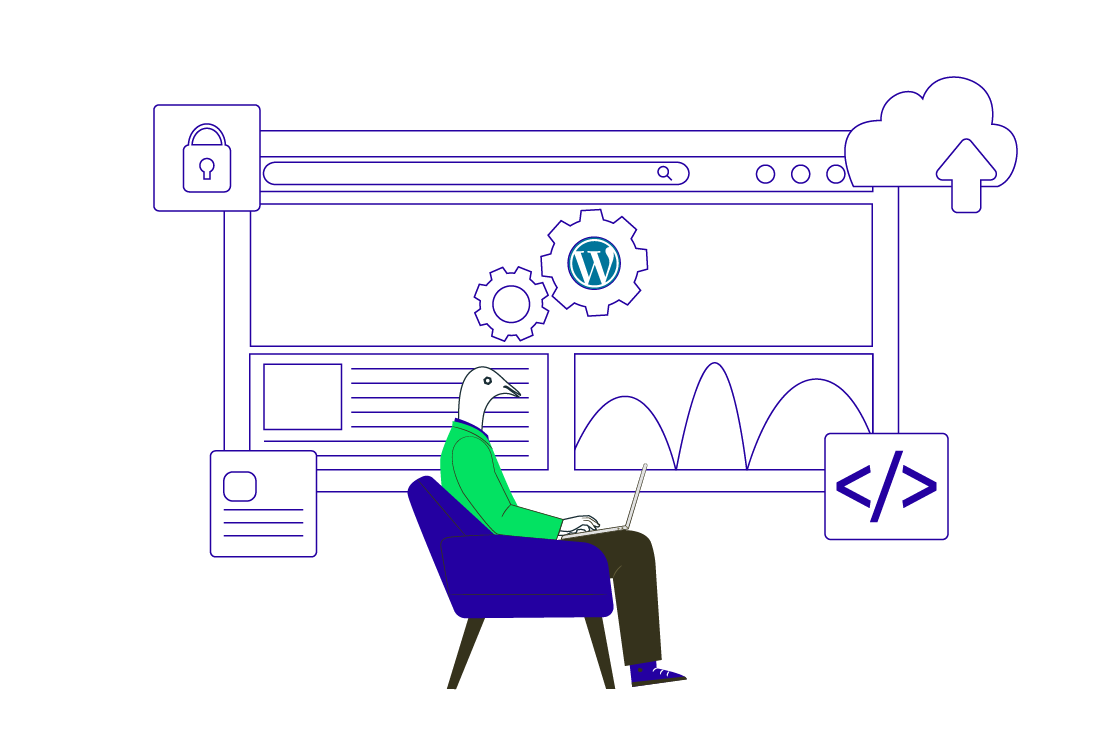 How to Improve WordPress Core Web Vitals: Fixing Issues with Best Tools and Practices
How to Improve WordPress Core Web Vitals: Fixing Issues with Best Tools and Practices 
